Welcome the latest Galaxy device to the family, this time another camera! As expected, Samsung unveiled the Galaxy NX. Look just past the fold for more details...
Check back often and stay up to date on all of your news in the ever changing world of Technology. Questions? Email me at techgenius2112@gmail.com and I will do my best to answer your question. Also, be sure and enter our E-Mail group below to be notified when we make a new post!
Thursday, June 20, 2013
New Samsung tablets announced
Today Samsung has announced several new tablets, such as the ATIV Q, which can switch between Android and Windows 8. Look just past the break for more details...
New Galaxy S4s announced
Today Samsung announced several new devices, including three new Samsung Galaxy S4 devices. These devices are the S4 Mini, the S4 Zoom, and the S4 Active. Look just past the fold for the rest of the information...
Instagram takes on Vine with video
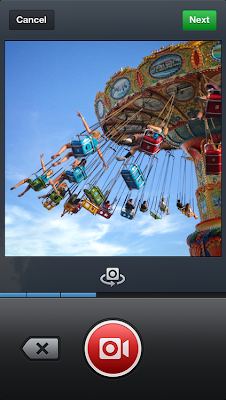
After a week of rumors on what Facebook would announce today at their event, we now know. In this case the rumors were spot on. Facebook owned Instagram, will now take on Twitter owned Vine with video. An update has just been released to the mobile app, which brings a new camera icon and the video feature. There are a bunch of new filters made specially for the videos. Once done recording, share them just like photos and hope it goes viral. Look just past the break for more information...
Microsoft removes Xbox One DRM policies
Maybe Microsoft DOES listen to their customers, and maybe miracles do happen. As many of you know, Microsoft's upcoming Xbox One has been the center of controversy since Microsoft announced their DRM policies on it. The news first came from several unofficial sources stating that Xbox would do a U-turn on it's DRM policies, and make an announcement later today. And now, news.xbox.com has been updated to confirm the rumors. Look just past the fold for more information...
Tuesday, June 18, 2013
Hidden iOS 7 settings discovered
As folks continue to dig through the first beta of iOS 7 that Apple seeded to developers last week, more details regarding the all-new OS continue to surface. Today, hidden settings have been discovered in the software with new gesture, multitasking and folder options.
The existence of these settings seems to suggest that Apple is testing a couple of unannounced features in the beta, including system-wide gestures like edge swipes and corner swipes, and the ability to both hide pre-installed apps and create folders within folders…
Interactive iOS 7 demo for non developers
Since Apple unveiled its next generation mobile operating system, iOS 7, it seems like that’s all anyone can talk about. Some folks love it, and think it’s a step in the right direction. And others dislike it so much that they’re considering switching to Android.
For those of you who haven’t tried it yet, and are feeling left out of the conversation, we’ve come across something that may help. The folks over at Recumbo have put together an interactive demo of iOS 7 that lets you play with the software update without a dev account…
Hands-on with Apple TV 5.4 Beta: iTunes Radio, Conference Room Display, custom subtitles
Although I got iOS 7 Beta 1 I'm not a registered developer, nor do I have an Apple TV. Below is iDownloadBlog reporting on the story.
"

"
To go along with the recently released iOS 7 Beta 1, Apple has also made a companion Apple TV beta software available for download to its registered developers. The pre-release code enables such new capabilities as iTunes Radio free music streaming, a new Conference Room Display setting and fully customizable subtitles.
The first beta of what would later become the Apple TV 5.4 software update was posted toApple’s portal for developers after last Monday’s keynote. The pre-release version is meant to be used for testing AirPlay with third-party iOS apps. As we haven’t had a chance to cover it extensively, here’s what to expect in terms of features…
Sunday, June 16, 2013
Sony Smartwatch unveiled
How cool would it be if some big consumer electronics company that is really great at hardware design sold a smartwatch you could buy for under $100 that was open to any developer’s firmware?
That would be amazing, because as an open platform genius software developers could compete with each other to create the ultimate smartwatch experience, and they wouldn’t need to fuss with designing and manufacturing a physical hardware smartwatch.
Well, it’s happened. Sony this week announced an Open SmartWatch project that invites developers to create and flash their own firmware for the Sony SmartWatch.
This is bigger news than it sounds.
Sony is actually joining the open-source hardware movement. Sony! They’ve even published a SmartWatch hacker guide.
Sony has long offered an SDK for developers to write apps for the existing platform. But this is different — and surprising.
Sony’s Open SmartWatch project is massively good news for the following three reasons, just past the fold...
What iOS 7 running on iPad could look like...
Apple surprised a lot of folks last week when it announced that the first beta of iOS 7, it’s next generation mobile software, would only be available to registered developers on the iPhone and iPod touch. Last year, Apple released a beta for all 3 of its mobile devices.
The reason behind Apple’s decision to forego releasing the first beta on the iPad isn’t clear. But for those of you wondering how the redesigned operating system looks on the popular tablet, we’ve come across several screenshots of just that—iOS 7 running on an iPad straight from the Xcode simulator…
Labels:
iOS,
iOS 7,
iOS 7 iPad,
iOS 7 on iPad,
iPad,
iPad iOS 7
Saturday, June 15, 2013
Microsoft Releases Windows 8.1 Build 9428 for Testing Purposes
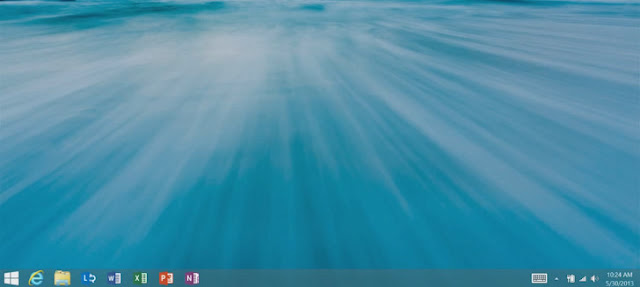
Even though the official preview version of Windows 8.1 will be released in less than a couple of weeks, it appears that a new build of the next OS has been submitted to select partners.
We've heard that some devs have received what seems to be Windows 8.1 build 9428, obviously for testing purposes, as Microsoft is still trying to improve the public beta of the upcoming product.
No details have been provided on this new build, but it most likely packs all features supposed to be made available to everyone on June 26, including the highly anticipated start button.
As you probably know by now, Windows 8.1 will be unveiled later this month during the BUILD developer conference, while the stable version of the operating system is expected to be released either in August or in September.
Labels:
8,
8.1,
Blue,
Windows,
Windows 8,
Windows 8.1,
Windows Blue
Google reveals plans to bring internet to the masses using balloons
Google’s ‘X’ division has gained a reputation for making the seemingly impossible, possible. The not-so-secret lab is responsible for churning out a number of innovative projects, including self-driving cars and more recently, Google Glass.
Yesterday, the search giant unveiled X’s next ‘moonshot’ venture called Project Loon. The idea behind Loon is to let loose a ring of balloons, outfitted with cellphone tower-like tech, in the sky in an effort to provide internet to the masses…
iOS 7-ified Instagram (Concept)
Instagram is in desperate need of an iOS 7 redesign. The current interface looks very outdated and overly textured compared to the rest of Apple’s newest OS.
To be fair, iOS 7 won’t ship to the public for months, and I’m sure Instagram’s talented designers are working on an update right now. But in the meantime, the above concept looks great. The navigation buttons and typography meshes perfectly with iOS 7, and I would totally use it on my iPhone.
The design is by Michal Vasko on Dribbble. What do you think?
The design is by Michal Vasko on Dribbble. What do you think?
Friday, June 14, 2013
Facebook to hold event on June 20
It’s just June now, and the Facebook team has already had a big year. It’s launched majornew search tool, rolled out a completely revamped version of its Timeline feature, and oh yeah, it developed its own Android launcher.
But apparently it’s not finished yet. The social networking giant just sent out invitations to a media event scheduled for June 20th. Facebook’s invite doesn’t offer many details, but it does say that it’s been working on big ideas…
Alternate iOS 7 icons spotted on Apple's website
This is kind of interesting. New versions of some of the stock app icons in iOS 7 have been spotted on Apple’s website. The reason for the changes is not yet known, but the app icons have received the blunt of the criticism thus far regarding Apple’s new mobile OS.
Some of the new icons are starkly different than the ones seen in the first developer beta of iOS 7, while others appear to only feature subtle differences. And it’s not clear if this was a mistake on Apple’s part, or these will be the new app icons in iOS going forward…
iOS 7 Beta 1 Hands On
I've been using iOS 7 a lot over the last few days. I finally made the first batch of hands on videos. I'll be uploading some more through out the day, and a new one for every new beta release featuring what's changed. Look just past the fold for the videos...
Labels:
App Store,
Camera,
Hands on,
iOS,
iOS 7,
iOS 7 Beta,
iOS 7 Beta 1,
Ive,
Jony,
Photos,
Settings
iOS 7 VS iOS 6: icons and UI
Just past the fold I've included a comparison of both the UI elements of iOS 7 VS iOS 6 and, for those of you who missed it, icon comparison...
Thursday, June 13, 2013
Gameloft announces Asphalt 8: Airborne
Last night Gameloft posted a video of their upcoming game Asphalt 8: Airborne. The new game promises to be much more high action, involving smashing cars into each other and driving race cars at 200+ MPH. The action packed preview is just past the break...
Apple's new video: 'Making a difference. One app at a time.'
Yesterday Apple added a new lengthy video to the iOS section of their website. The video titled "Making a difference. One app a time.", shows how people around the world are using apps on Apple devices. Look just past the break for the video...
Wednesday, June 12, 2013
Angry Birds Go announced

Raise your hand if you’ve been thinking to yourself “you know, I think there really needs to beanother Angry Birds game.” No one? Ok. Well apparently that’s what the folks at Rovio have been thinking, because one is coming. Read past the fold for details...
Labels:
Angry,
Angry Birds,
Angry Birds Go,
Birds,
Go,
Rovio
Comcast unveils new X2 TV platform
With rumors running wild of a TV with the shiny Apple logo on it, and Tim Cook constantly hinting at it, Comcast isn't going to sit around and watch. Comcast unveiled the next generation of the X1 platform from Xfinity, and it's called the X2. Read just the break for more details...
Tuesday, June 11, 2013
Ubi: The J.A.R.V.I.S. of common man
Ubi is a computer with no screen, keyboard, or mouse. You plug the device into any outlet found in your home. Once plugged in you connect it to your home wifi network. Ubi is voice activated, and much like iPhone’s Siri — or, more accurately, HouseLogix’s VoicePod — it can respond to your voice in kind. So, if you want to know what the weather is going to be like before you leave the house, you simply say “Ubi, what will the weather be like today?” And it does a quick internet search and gives a clear and audible answer. Read past the break for more info and a short video...
TiO Home Automation products prices and details
Tunr it On (TiO for short) is an android-based home automation system.
"Instead of dealing in Scenes, TiO will allow users to adjust all of the variables of a room, from lighting level and temperature to music source, volume, and so forth, and capture all of those settings as a Mood, which can be called up at the touch of a button, or modified by the user without a bit of assistance from the custom installer. You’ll also be able to create TiO Experiences — collections of Moods 'that work together to create a complete home scene.'”
Read just past the break to find out more...
"Instead of dealing in Scenes, TiO will allow users to adjust all of the variables of a room, from lighting level and temperature to music source, volume, and so forth, and capture all of those settings as a Mood, which can be called up at the touch of a button, or modified by the user without a bit of assistance from the custom installer. You’ll also be able to create TiO Experiences — collections of Moods 'that work together to create a complete home scene.'”
Read just past the break to find out more...
LG Smart TVs Getting Game Now Cloud Console Gaming
Amazingly today there's a piece of news that doesn't involve PS4, Xbox One, or iOS 7. It does, however, still relate to video games. LG and Ubitus have announced that the GameNow cloud gaming service will be available on the 2013 lineup of LG Smart TVs. LG promised a slew of games like Batman: Arkham City, and Street Fighter X right on your TV with no slow downloads or large files. Read past the break for more...
iOS 7 Beta Tidbits
Cellular Data Tracking by App - In Settings / Cellular, users can track cellular data usage on a per-app basis. Apps can have their cellular data access disabled individually as well.
Update Apps Manually - The App Store now updates apps automatically, but for users who prefer to handle things themselves, automatic updates can be disabled via a slider in Settings / iTunes & App Stores.
How to Get to Spotlight - Spotlight is now accessible from the home screen by swiping down from the middle of the screen. Additionally, in Settings / General / Spotlight Search, users can manually turn search result categories on and off, as well as change the order results are presented in.
Live Clock Icon - The clock icon provides the correct time, including a live second hand. The weather app does not update -- it is always partly cloudy.
Newsstand Has Permanent Icon - Newsstand's icon remains the same regardless of what publications are inside it. The app itself works similarly, though the design is substantially different. Newsstand can now be put inside a folder as well.
App Permission for Microphone Access - Apps are now required to ask permission to access the microphone, similar to how apps currently ask to access location data or the camera.
Multitasking Switcher Works in Landscape - The app switcher works in landscape mode. Double-tap the home button to access. Control Center can also be used in landscape. Apps can also be manually quit by swiping up, and multiple apps can be closedat the same time.

Skips in iTunes Radio - iTunes Radio listeners get 6 skips per station, regardless of if they are on the ad-supported or ad-free versions of the service. It is believed that the skips reset each hour.
Parallax Everywhere - As part of the new 'layers' user interface that Jony Ive has built, nearly everything in the interface subtly shifts to give the UI depth when the phone is moved -- wallpaper, pop-up alerts, notification bubbles and more.
Dynamic Wallpaper - Apple includes two 'dynamic' wallpaper images by default. These images have subtle animated bubble shapes floating around the background. We'll likely hear more about these going forward.
Panoramic Wallpaper - In addition to the dynamic wallpaper, users can also setpanoramic images as wallpaper -- instead of the subtle parallax image shift shown in the keynote, tilting the phone pans around the image.
iPhone 4 is Responsive - One forum member who installed iOS 7 on the iPhone 4 said the device was as responsive as under iOS 6, though many of the UI graphics trickery is disabled.
'Mark All' in Mail.app - Users can now mark all messages as read in Mail.app.
Share Passes - Passbook passes can be shared via iMessage or email.
Navigation has Automatic Day/Night Mode - When viewing turn-by-turn directions, Maps automatically switches from day to night mode using both the current time and ambient light sensor to judge which is more appropriate.

Dynamic Font Size - Users can select a system-wide font size for apps that support 'Dynamic Type' in Settings / General / Text Size.
FaceTime Gets Own App - FaceTime has been spun out into its own app on the iPhone. Previously, it was built into the Phone app.
Reminder Alerts Have More Options - Pop-up alerts from the Reminders app now offer options to 'Remind me in 15 minutes', 'Mark as Completed', 'View Reminder', or to simply close the notification.
Update Apps Manually - The App Store now updates apps automatically, but for users who prefer to handle things themselves, automatic updates can be disabled via a slider in Settings / iTunes & App Stores.
How to Get to Spotlight - Spotlight is now accessible from the home screen by swiping down from the middle of the screen. Additionally, in Settings / General / Spotlight Search, users can manually turn search result categories on and off, as well as change the order results are presented in.
Live Clock Icon - The clock icon provides the correct time, including a live second hand. The weather app does not update -- it is always partly cloudy.
Newsstand Has Permanent Icon - Newsstand's icon remains the same regardless of what publications are inside it. The app itself works similarly, though the design is substantially different. Newsstand can now be put inside a folder as well.
App Permission for Microphone Access - Apps are now required to ask permission to access the microphone, similar to how apps currently ask to access location data or the camera.
Multitasking Switcher Works in Landscape - The app switcher works in landscape mode. Double-tap the home button to access. Control Center can also be used in landscape. Apps can also be manually quit by swiping up, and multiple apps can be closedat the same time.
Skips in iTunes Radio - iTunes Radio listeners get 6 skips per station, regardless of if they are on the ad-supported or ad-free versions of the service. It is believed that the skips reset each hour.
Parallax Everywhere - As part of the new 'layers' user interface that Jony Ive has built, nearly everything in the interface subtly shifts to give the UI depth when the phone is moved -- wallpaper, pop-up alerts, notification bubbles and more.
Dynamic Wallpaper - Apple includes two 'dynamic' wallpaper images by default. These images have subtle animated bubble shapes floating around the background. We'll likely hear more about these going forward.
Panoramic Wallpaper - In addition to the dynamic wallpaper, users can also setpanoramic images as wallpaper -- instead of the subtle parallax image shift shown in the keynote, tilting the phone pans around the image.
iPhone 4 is Responsive - One forum member who installed iOS 7 on the iPhone 4 said the device was as responsive as under iOS 6, though many of the UI graphics trickery is disabled.
'Mark All' in Mail.app - Users can now mark all messages as read in Mail.app.
Share Passes - Passbook passes can be shared via iMessage or email.
Navigation has Automatic Day/Night Mode - When viewing turn-by-turn directions, Maps automatically switches from day to night mode using both the current time and ambient light sensor to judge which is more appropriate.
Dynamic Font Size - Users can select a system-wide font size for apps that support 'Dynamic Type' in Settings / General / Text Size.
FaceTime Gets Own App - FaceTime has been spun out into its own app on the iPhone. Previously, it was built into the Phone app.
Reminder Alerts Have More Options - Pop-up alerts from the Reminders app now offer options to 'Remind me in 15 minutes', 'Mark as Completed', 'View Reminder', or to simply close the notification.
Weather App Shows Sunrise-
The weather app now displays what time the sun will rise in the hour by hour forecast.
There are many more changes that will likely be discovered over the next few months as the iOS 7 beta continues, and there is a growing thread on the MacRumors Forums detailing them.
There are many more changes that will likely be discovered over the next few months as the iOS 7 beta continues, and there is a growing thread on the MacRumors Forums detailing them.
Comparing iOS 6 icons to iOS 7
Love it or hate it, iOS' major redesign has gotten Apple a lot of attention in the past day. With Jony Ive in charge of redesigning iOS, all the icons look different. Look just past the fold for a comparison of iOS 6's icons to iOS 7's...
Monday, June 10, 2013
PS4 hardware (finally) revealed
Well, I guess the PS4 actually does exist! I was starting to think Sony didn't actual male it! Finally, tonight at E3, we got a look at the actual hardware. Look just past the break for a picture...
Xbox One set to launch this November at $500
Today at E3 Microsoft gave some more details regarding it's upcoming gaming console, the Xbox One. The console allows you to watch TV through you Xbox, turn it into a sleep mode, and more. Today Microsoft stated that their newest console will launch in November and will be set at the high price point of $500. Also, Microsoft announced that starting today you can order an Xbox One Day One edition console. Ordering this console will guarantee you a system on day one (including black packaging), a limited edition Xbox One Day One wireless controller, Day One achievement, and several digital games such as Ryse: Son of Rome, Forza Motorsport 5, Kinect Sports Rivals, and Dead Rising 3.
Sony is set to take the stage at 6:00 PM (PDT) tonight.
Pictures of iOS 7
Look past the fold to see several pictures of iOS 7.
Live WWDC updates!
WWDC is upon us. Set to unveil OSX, iOS 7, and more, look just past the fold for live WWDC updates!
Black mystery banners spotted at WWDC
With WWDC less than an hour away, the doors were opened and the media let in. Several banners with black cloth over them have been spotted. Don't get your hopes up, though. They could just be for iOS 7 features that have yet to be announced. Look past the fold for pictures...
A look back at WWDC banners
Take a look back at all WWDC banners since 2007! Look just past the break to take a trip down memory lane...
Friday, June 7, 2013
Next week is WWDC and E3!
As many of you already know, Apple's WWDC starts on Monday, and E3 starts on Tuesday!
Apple has promised that on Monday it will get iOS 7 and the new version of OSX into hands of their developers. iOS is said to be receiving a major make over, with the removal of most skeumorphism. iOS 7 will have flat icons, and once in the app, the app will be white with a different button color for each app. Banners have gone up unveiling the iOS 7 logo and new OSX logo, as well as some that hint at the flat icons. Look past the fold to see some pictures, and snag some iOS 7 wallpapers for any of your iDevices...
Apple has promised that on Monday it will get iOS 7 and the new version of OSX into hands of their developers. iOS is said to be receiving a major make over, with the removal of most skeumorphism. iOS 7 will have flat icons, and once in the app, the app will be white with a different button color for each app. Banners have gone up unveiling the iOS 7 logo and new OSX logo, as well as some that hint at the flat icons. Look past the fold to see some pictures, and snag some iOS 7 wallpapers for any of your iDevices...
Subscribe to:
Comments (Atom)








